In Encompass TPO Connect® Report Builder 21.2, ICE Mortgage Technology™ has delivered an updated and streamlined report builder capability: No Code Report Builder. In prior versions of Report Builder, reports were built using something called JSON, which is basically code. Previously, if you were an administrator of TPO Connect and wanted to create a report for your user community, you had to understand the JSON code structure to define the report. You also had to know the Encompass field id’s for any fields that you would include on the report. Any typos or structural syntax errors would not be apparent until attempting to run the report, at which time the report would result in a runtime error.
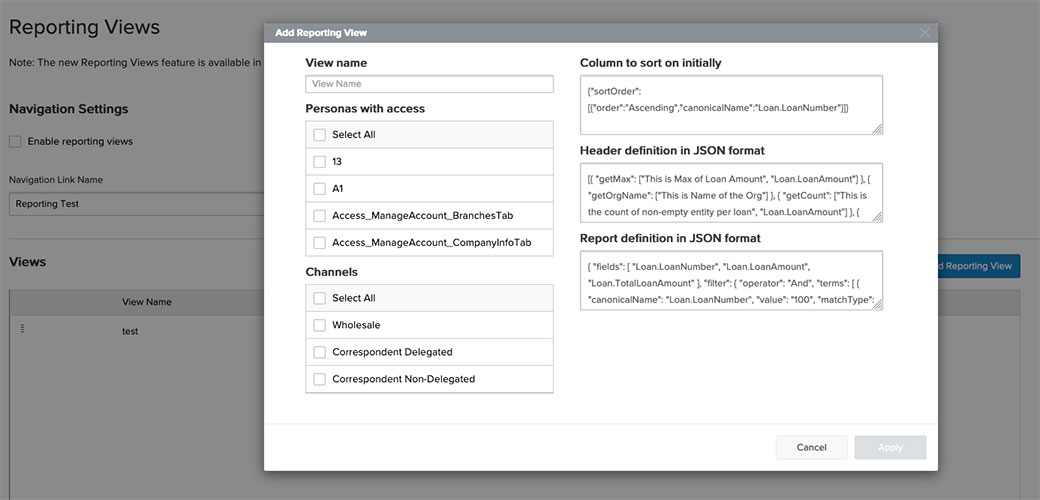
Before. Encompass TPO Connect Report Builder 21.2 Knowledge of JSON code was required to build a reporting view before the No Code Report Builder was launched.
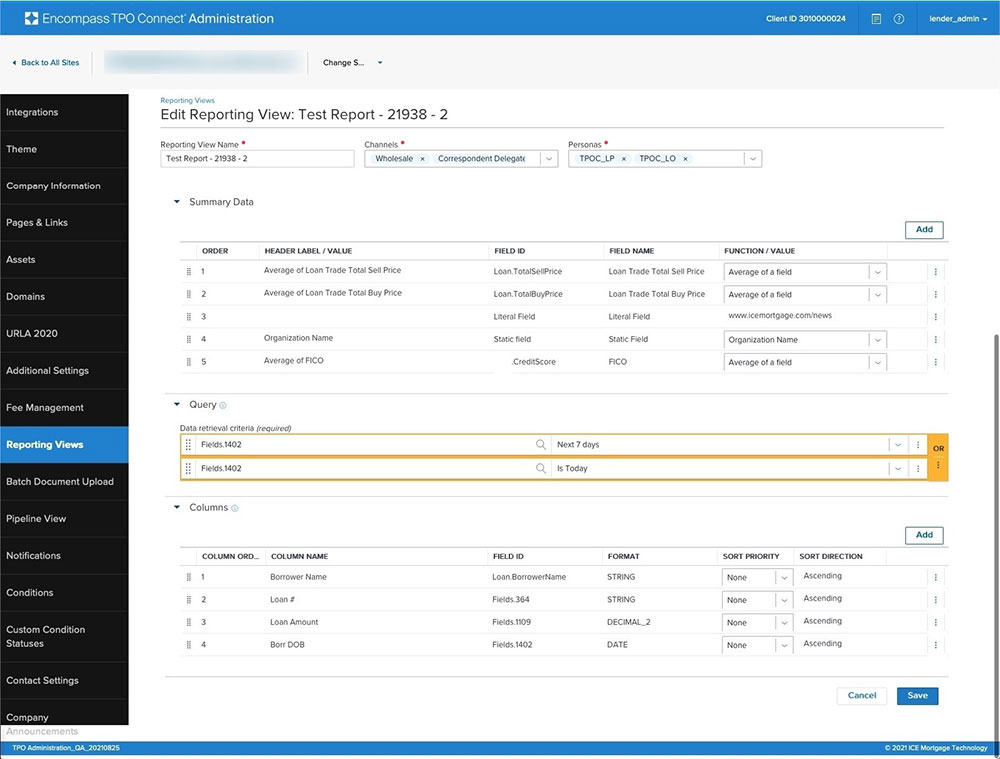
This is the new No Code Report Builder in TPO Connect 21.2
It’s easier to add fields, organize reports, and search fields, without JSON or programming knowledge.
Now, TPO Connect admins can make use of the improved report builder capability to build reports for their users (Brokers, Wholesale Traders, Retailers) to provide insights about their loan pipeline, without writing any code. In addition, here is what your report building experience includes:
- Drag-and-drop for the column order you need
- Easy sorting options
- Search with description or by field IDs
ICE Mortgage Technology is providing a solution that will streamline report building easily and quickly. Your application user reports will now get a summary view with the option to include static, literal, and reporting database fields. We’ve also made fields easier to scan and choose from and have added relative date operator enhancements, including last/next 30, 60, 90 days, etc. By using these enhancements, you can display how the business performed at specific stages or add upcoming event dates to the report.
How can I find out more?
- For more information check out the release notes.